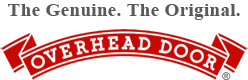Many of today’s vehicles come with technology that lets you connect your garage door opener to your vehicle. It’s a great concept – you get the convenience of always have a remote in the car along with a secure opener but sometimes connecting it to your opener can be a challenge.
Garage Door Opener Basics
First, there are some basics to learn about garage door opener. Your garage door opener is the motorized unit in your garage that lifts and lowers your door. While different models have different features and button locations, the concept is the same.
For Overhead Door™ Odyssey and Destiny operators, the Programming Button Layout on the back of the unit features a Program/Set button, Open Travel button, Close Travel button and two LED lights, one round and one long. This layout is used to program your regular remote.
Programing a Standard Garage Door Opener Remote
When programming a regular or standard remote, press and hold the Program button until an LED light goes on. Depending on your model, you may have to press the Program button again to get to the correct menu option for programming a remote. Flashing LED lights are a good indicator your opener is ready to program to your remote. Press and release the remote button you wish to use, possibly a couple of times. Use the button to operate the door.
Programming a Vehicle to the Garage Door Opener
Programming your vehicle’s garage door opener is similar to programming the remote. According to home improvement site DenGarden, you have to ‘teach’ the garage door opener to connect to the remote device in your car, just as you would your remote.
- Press the Program/Set button on the back of your opener for two seconds. The round LED light will turn blue and the long LED light will flash purple. Don’t hold the button as it could reset the entire programming, forcing you to re-program all your remotes.
- Act quickly and press the button on the remote control in your vehicle twice. Both LED lights will flash and turn off, indicating the vehicle’s remote has been programmed. You’ll likely need two people for this job.
- Use the vehicle’s opener and the door should lift.
Overhead Door of Sioux City and Yankton™ can help you set and pair your garage door opener and remotes, even those in your vehicle. Our customer service goes beyond the sale. We also provide instructional videos for programming your opener right on our website. Or give us a call at 712-252-4431 and we will walk you through it.